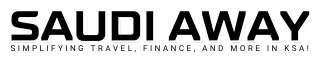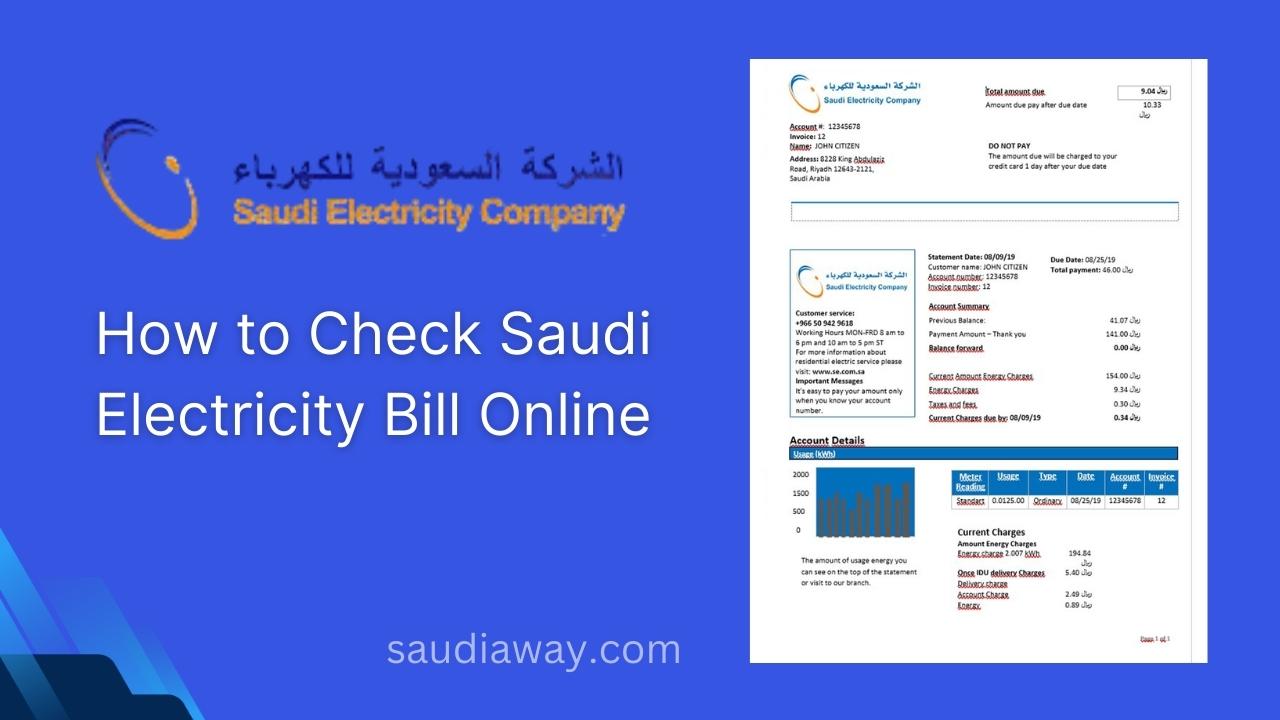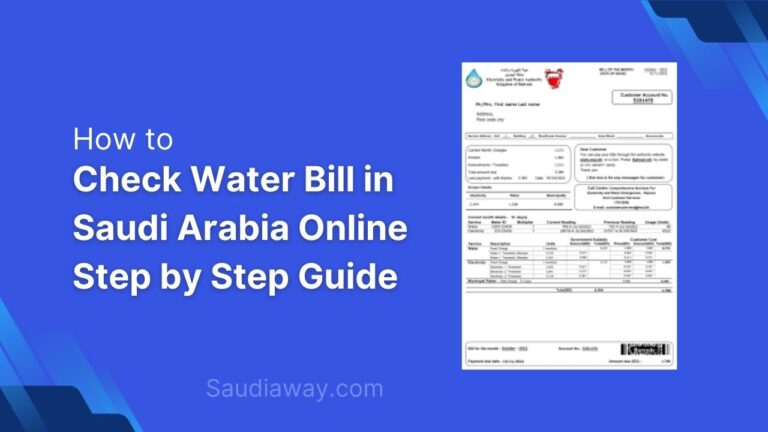Effective monitoring and timely payment of electricity bills is critical in Saudi Arabia. The Saudi Electricity Company (SEC) has provided easy online methods for this. Using these methods, you can pay and check Saudi electricity bills online. This facility is equally beneficial for all residents and expatriates. This guide will provide step-by-step instructions for the effective use of these online services, allowing you to Pay and Check Saudi Electricity Bill online.
Methods to Check Saudi Electricity Bill Online
Checking your bill online has become very easy in today’s era. Earlier when the internet was not so common then people used to gather in queues to get their bill from the bank or post office and pay it. But now it is not like that you can check and pay your bill online from the SEC website. Below are all the methods with the help of which you can easily pay and check your bill.
Also read: Lebara SIM Language Change | Arabic to English Tutorial
1) Using the SEC Website
The Guest View Bill page on the Saudi Electricity Company (SEC) website is a platform where you can easily view your electricity bill. Its use is especially useful for customers who want to quickly know their bill details, without having to log in to an account.
To visit this page, follow these steps:
1) Open the official website of the SEC
First, enter the URL of the official website of Saudi Electricity Company in your web browser or search for SEC Guest View Bill through a search engine.
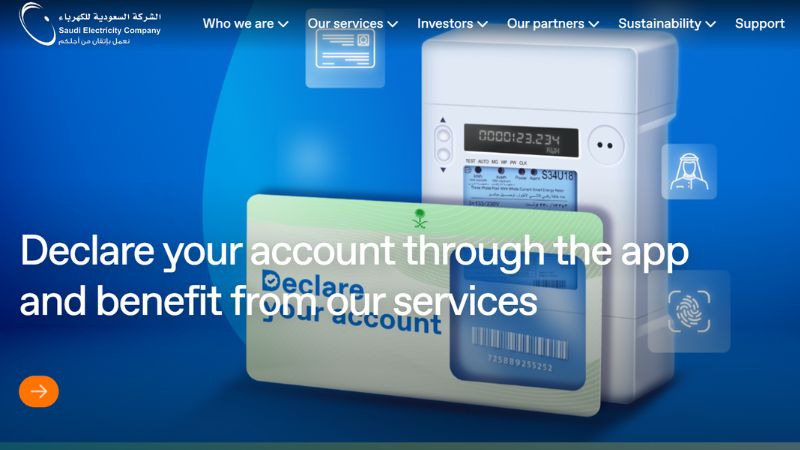
2) Select the Guest View Bill option
Click on the Guest View Bill option in the main menu or Services section of the website.
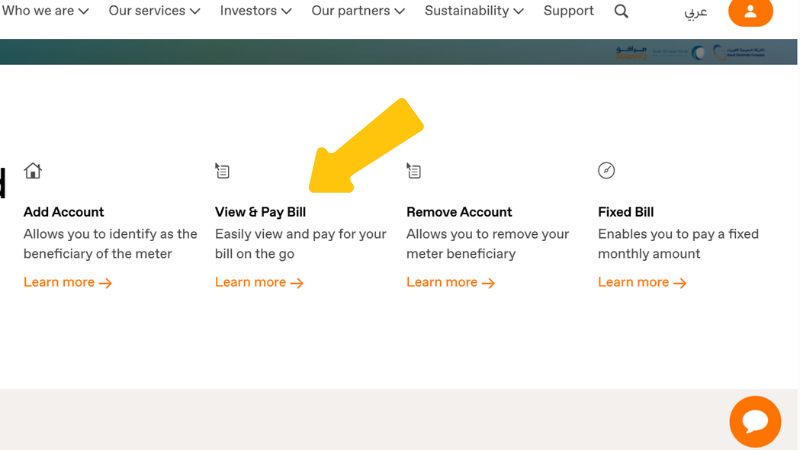
3) Now Enter your Account number or ID
You will be asked to provide basic information such as account number or meter number. Enter the required information correctly and click the Proceed button.
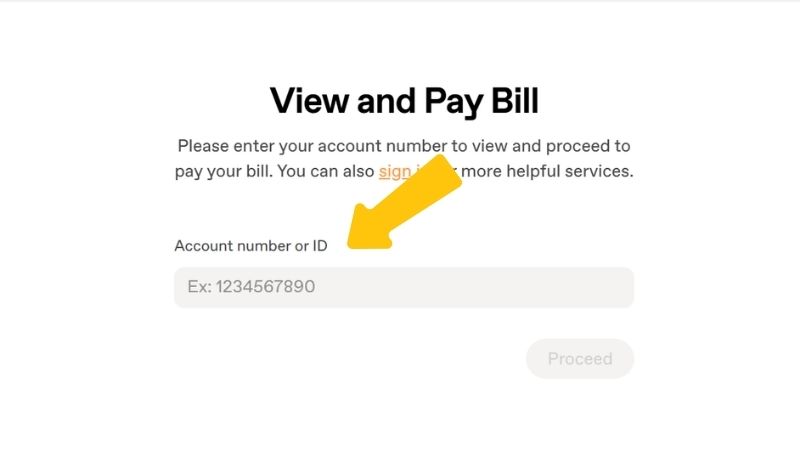
4) Complete the re-captcha
As a security check, you will have to complete the captcha code.
5) View your bill
After providing the required information, click on the Submit or View Bill button. All the details of your electricity bill will be displayed on the screen.
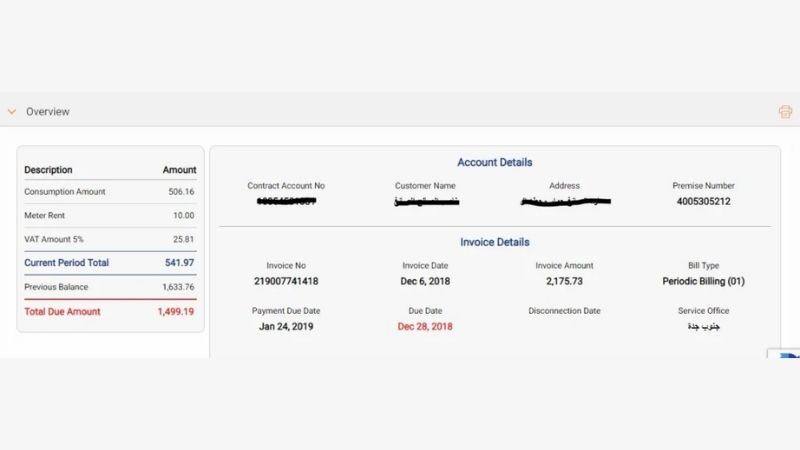
You can also download or print the bill from this page to keep it safe for future reference.
View and Pay Bill
Please enter your account number to view and proceed to pay your bill. You can also sign in for more helpful services.
Also Read: Iqama Profession List 2025 | Full Guide for Expats in Saudi Arabia
2) Checking bills from AlKahraba mobile app
If you don’t want to check your bill from the browser again and again or open the website again and again, you can also download their official website and check your bill. See below how to get the app and how to use AlKahraba App.
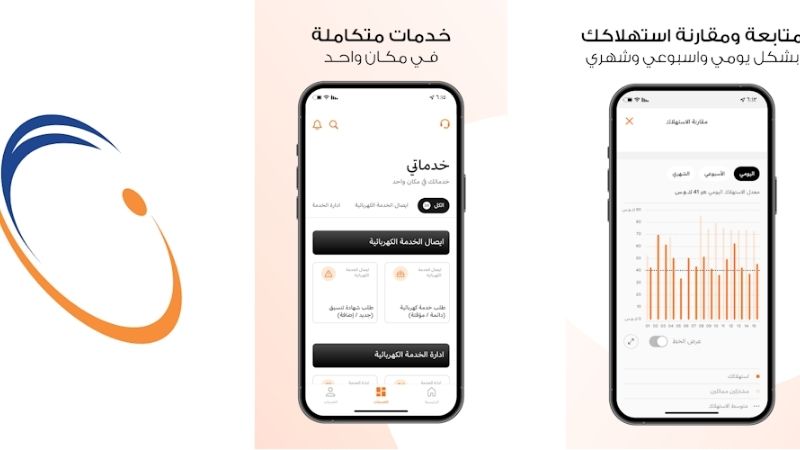
1) Download the AlKahraba app
Go to Google Play Store (if you are using Android) or Apple App Store (if you are using iPhone) on your mobile phone and search for the ALKAHRABA app. Then download and install it.
2) Open the app and select “Continue as Guest”
After the installation is complete, open the app. If you do not want to create an account in the app, click on the “Continue as Guest” option to use the services as a guest.
3) Go to “Bill Services”
Find the “Bill Services” option from the app menu and select it. This is where you will be able to check your bill details.
4) Enter your account or meter number
You will be asked to provide the account or meter number. Enter your correct account number so that the app can display your bill details.
5) Now Check Saudi Electricity Bill
After entering the account number, the app will display your electricity bill details on the screen. Here you can see the bill amount, due date, and other necessary information.
3) Accessing Bill Information via WhatsApp
- Send “Hi” to +966920001100.
- Choose your language by replying with “2” for English.
- Provide your account number when prompted to receive the details.
4) Receiving Bills Through SMS
- Compose an SMS: “*9[account number]# “Send it to 500120.
- Wait for confirmation and bill details via SMS.
5) Subscribing to Email Notifications:
- Visit the SEC E-Bill Registration Page.
- Enter your account number and email.
- Register to receive e-bills regularly.
Also Read: Huroob in KSA: Check Status, Remove Fees & Cancel Huroob
How to Pay and Check Saudi Electricity Bill Online
You can easily pay your Saudi Electricity Company (SEC) bill through your online banking or mobile app. This process can be done online, so you don’t need to visit a bank or SEC office. Follow the steps below to complete this process:
1) Log in to your online banking or mobile app
Open the Saudia Bank online portal or mobile app from anywhere and log in to your account. If you do not have login details, first register your account.
2) Go to the “Bills Payment” section
After logging in, click on the “Bills Payment” or “Payments” option in the menu. This is the section from where you can pay different types of bills.
3) Select “SADAD”
Select the “SADAD” service in the “Bills Payment” section. This is a convenient and reliable system used for bill payments in Saudi Arabia.
4) Enter the account number
Enter your Saudi Electricity Company account number. This account number is present on your bill. As soon as you enter the account number, the system will automatically display your bill amount and other details.
5) Confirm the payment
Check the bill amount and details. If everything is correct, click the “Confirm” or “Pay Now” button to complete the payment.
6) After the process is complete
The system will provide you with a confirmation of the payment, which may be in the form of an on-screen message or an email. Save your receipt or confirmation number so that you have a record for future reference.
This method offers a simple and effective solution for every user, especially for those who are busy and want to pay their bills quickly.
FAQs
Your 11-digit account number is printed on your physical bill under “Account Number (رقم الحساب).”
Yes, you can use the SEC Guest View Bill service or the ALKAHRABA app as a guest to view your bill without creating an account.
Contact SEC customer support via their helpline (1-800-732-0330) or the official website for technical assistance.
Conclusion
Saudiaway.com is committed to helping you with all your needs in Saudi Arabia. Whether it’s simplifying the process of checking your electricity bill or providing solutions to other challenges, we work tirelessly day and night to ensure that you have the information and support you need.
With our detailed guides and resources, managing your daily tasks in Saudi Arabia has never been easier. For more helpful tips and solutions, keep visiting Saudiaway.com your trusted partner to make life in Saudi Arabia smoother and easier.
We hope that with this guide, you will be able to check Saudi electricity bills online. If you have any further questions, please let us know in the comments.